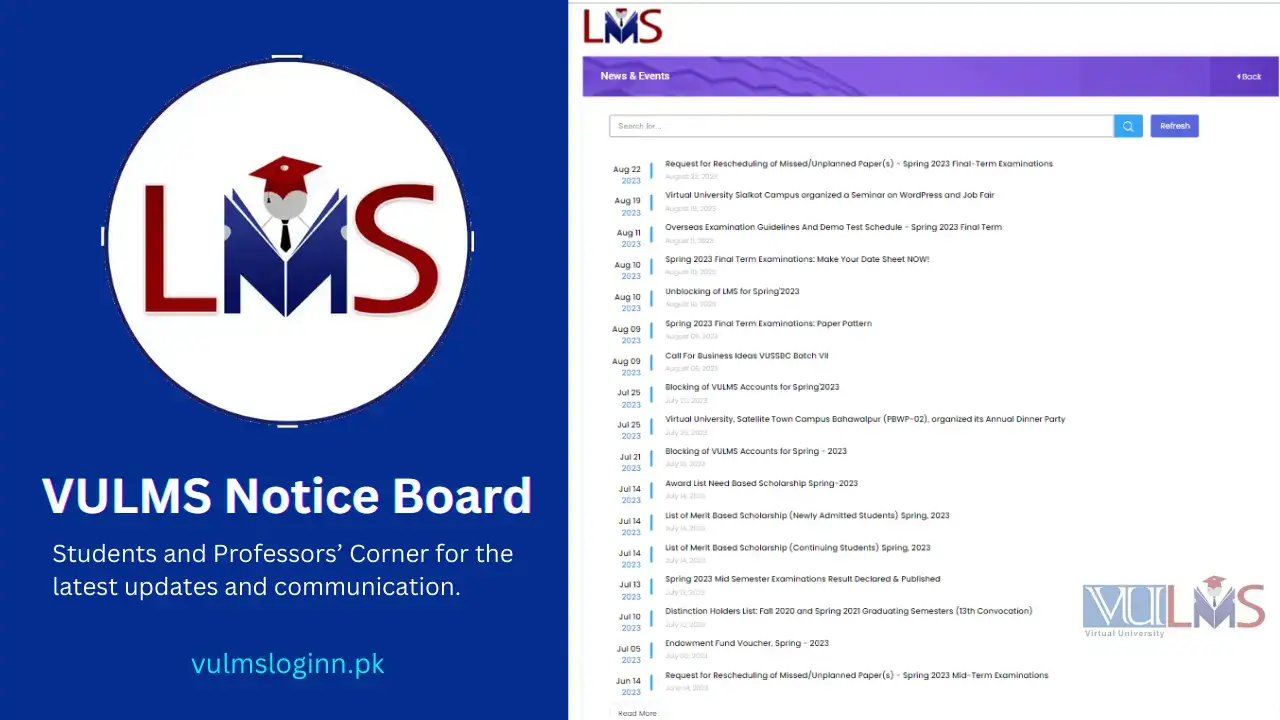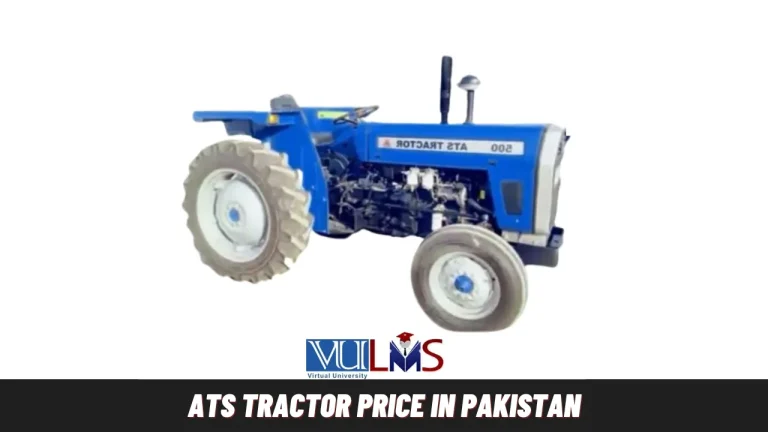VULMS Notice Board | Latest Campus Updates and Information
The virtual university is following a legacy to improve the online education process in a digital atmosphere. Fortunately, VU has accomplished its Online education goals so far. It leaves no stone unturned and creates a digital presence in every aspect, from VULMS classrooms to the VULMS notice board. Easy to access and user-friendly interface has successfully removed the time and location constraints from education.
Do you still need help finding the VULMS notice board on the VULMS Dashboard?
Dont worry! I will help you find the noticeboard and how to get the latest updates from the Notice board.
You will never miss essential notifications again!
VULMS Notice Board – Navigating to the Latest Updates
The VULMS notice board is accessible for both registered and unregistered visitors. You can find information on the latest course launches, exam schedules, and admission notices on the VULMS noticeboard interface.
VULMS Noticeboard for Visitors
Students still not registered to VULMS can access the VULMS dashboard by clicking this link ( https://vulms.vu.edu.pk/NoticeBoard/NoticeBoard2.aspx). You can also visit the page by searching VULMS Noticeboard on Google search and clicking the official link. You can have an overview of the latest updates and announcements from the noticeboard.
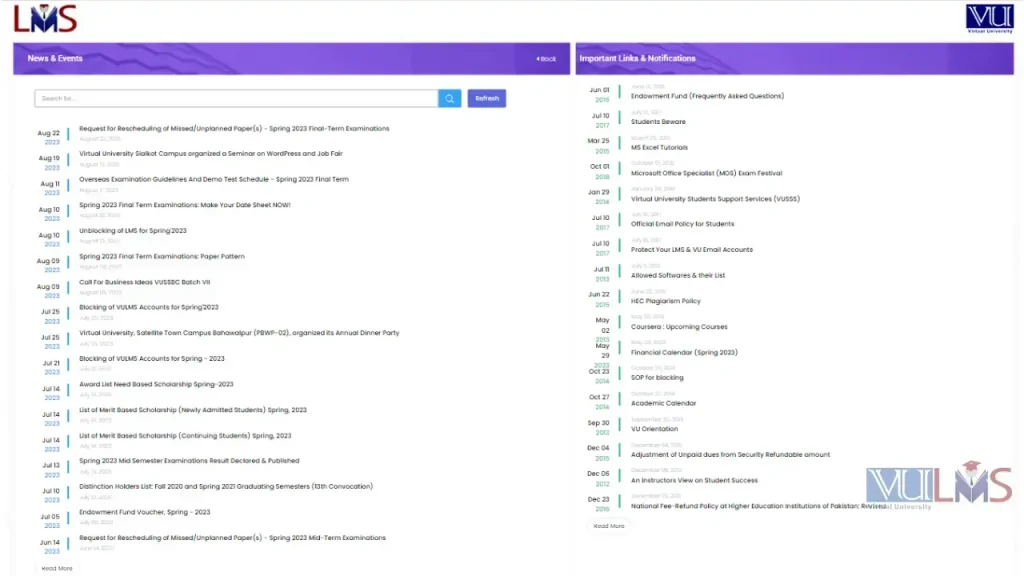
VULMS Notice Board from Dashboard
Registered students can quickly get the notification from the VULMS noticeboard on the VULMS dashboard.
- Sign in to VULMS using VULMS login credentials
- On the top right corner, find the “Bell Icon” on the VULMS dashboard
- Click the “bell icon,” and the noticeboard interface will open.
- A red dot on the bell icon indicates the unseen notification.
- Notification will remain on the page, and you can access it whenever you need.
- If you find some notifications missing, click the “refresh” button to get the latest updates.
Clicking on the notification will open the detailed notice. You can also print the page if needed. Moreover, the links on the notification pages are active, and you can access them with a single click.
VULMS Notice Board Sections
You can skip the announcement, news, update, or any critical link through the chasm of endless links. Instead, the VULMS noticeboard has 2 prominent categories to ease the search process.
1- News and Events
News and events have a list of announcements and the latest updates for the students and teachers. It also encompasses essential news related to the virtual university system.
2- Important links and Notifications
Important links and Notifications have details and direct links to exams and admission schedules. Moreover, it also has registration links and course breakout links in the section.
How to Stay Updated with the VULMS Notice Board?
VULMS notice board announcements and notifications are significant, and missing out on any notification may lead to a grave loss. Therefore, one must make the most of this critical resource. Although you receive no notification alerts individually, the notification on the VULMS noticeboard will help you keep updated.
- Regularly log in to the dashboard and check the notifications like the new VULMS Datesheet, or the latest VULMS handouts.
- Always keep checking on important links and notification
- The latest Updates are highlighted “in red.”
- Keep your mobile connected to “VULMS” for convenient notification
- Bookmark the important notice pages for a quick view
- Actively participate in “Discussion Forum” to remain updated
Bottom Lines
Concluding the discussion, the VULMS Noticeboard is an important lifeline to campus updates and information. Noticeboard keeps you well-equipped and stays ahead in your academic journey.
Frequently Asked Questions
The VULMS Noticeboard has two categories, as mentioned above. Moreover, you can also find the exact notification with “Ctrl+F” to find the exact match to your query. The notices are also mentioned with the date; you can find the one according to your demands.
Mostly, no notification gets removed from the VULMS noticeboard. Therefore, you can click the “read more” button and explore old announcements and notices.
Yes, both have the same information and interface. However, students’ interface is through the VULMS portal, which visitors can access on the official website.