Virtual University enables students to create their date sheets using the VULMS Datesheet. VU is outstandingly providing students with an Online Education platform without location and time confinements. Therefore, VULMS facilitates students to select the location and time of exams.
The opportunity is a blessing for the working students. Students can select the Exam timing without disturbing their job routines. Moreover, some students are enrolled in multiple courses. Hence, it becomes easier for them to set the date and time on a priority basis.
However, one must design it creatively to maximize benefits and best utilize resources. Here is a must-read and a quick guide on how to design an effective date sheet at VULMS.
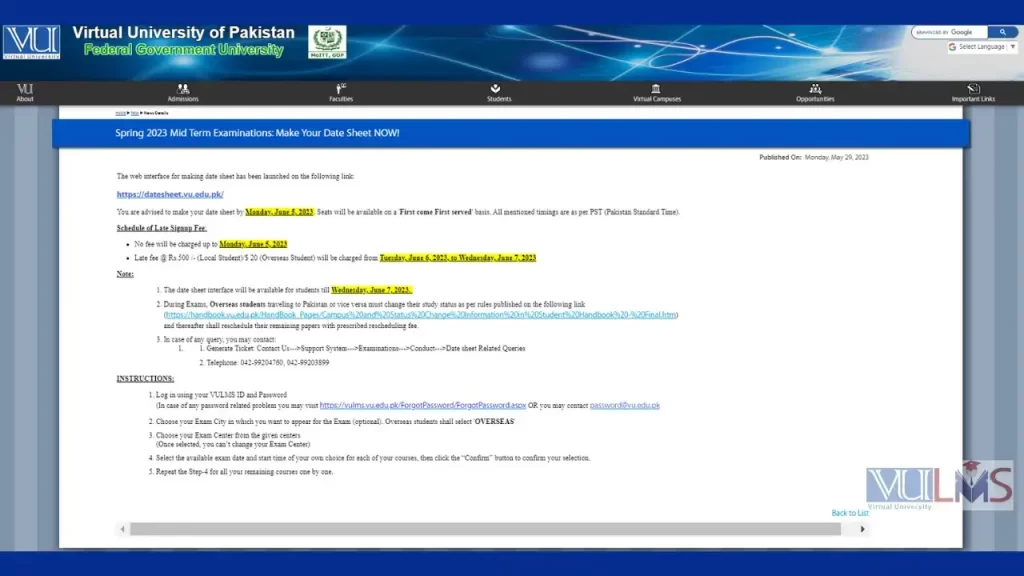
How to make VULMS Datesheet | Step-By-Step Guide
To design an optimal datesheet, you must work on strategic approaches and personal engagements by visiting https://datesheet.vu.edu.pk/.
- Prioritize the courses that require more time for preparation. Ensure you have enough time for a comprehensive understanding.
- Balance the workload weekly and avoid overwhelming schedules. Load balancing improves productivity and ultimately improves your results.
- Utilize the productive hours of the day while setting the datesheet.
- Outline your datesheet depending on all aspects.
Generating VULMS Datesheet
- Use VULMS login to sign in to the VULMS dashboard.
- GO to “Student Services”
- Find “Examinations Department”
- Find the option named “Make Final Term Datesheet/Mid-term Datesheet” and click it.
- A “ login” interface will open. Log in with your VULMS login and password.
- You will find a signup fee structure if you appear for the first time.
- You will also find instructions to proceed.
- You can choose your exam city and center where you can conveniently appear for exams. A drop-down menu will help you choose one.
- Now you can select the date and time for the course. Time and date availability will be shown in dropdown menus.
- Before clicking “Confirm Status,” check the date, time and courses. Once you click confirm, you are not eligible to change it immediately.
- Now, do the same procedure for the rest of the courses.
- Now, you can get your examination password and print the entrance slip. You are allowed to enter the examination center by showing the entrance slip.
- You can now email the generated Datesheet to your registered email address.
How to Change the VULMS Datesheet?
Unfortunately, for any reason, if you are willing to change the datesheet at VULMS, you can follow the following procedure. Although it’s mentioned that the date sheet, once confirmed, can’t be changed. But contacting support will help you amend your datesheet.
- Open Google and type VU Support. Or directly click https://www.vu.edu.pk/SupportSystem/
- Sign in using your student ID and password.
- Select “Examination”
- Go to “Conducts”.
- Select “datesheet queries” from the dropdown menu.
- You will have a text area. Mention the datesheet you made and give a solid and valid reason to amend the datesheet. Such as “I am unable to appear on selected dates.” Add all aspects in one message. Mention the Course code/date/time you are willing to change.
- Select the previous datesheet and send it in the attached file.
- Now click “Submit.”
- The Authority will observe the query and, if found legitimate, will change the datesheet. However, you can always check the latest informations on the VULMS Notice Board.
Bottom Lines
VULMS datesheet interface is only active for a certain period before the exams. If, for any reason, you cannot make the datesheet, you have to apply for the late fee submissions. Moreover, for further issues, you can contact the VU support team and get your potential issues resolved.
FAQs (Frequently Asked Questions)
Certainly No, when VU support approves your reason to change the datesheet. Otherwise, you must either appear in the exam or drop out and reappear in the course for the next semester.
You can reprint it from the VULMS datesheet dashboard, or you can also recover it from email. However, to physically appear in the exam, you must have a hard copy of the entrance slip. da
You can select the same day and different times while creating your datesheet. However, it’s not recommended to appear in more than one course.
